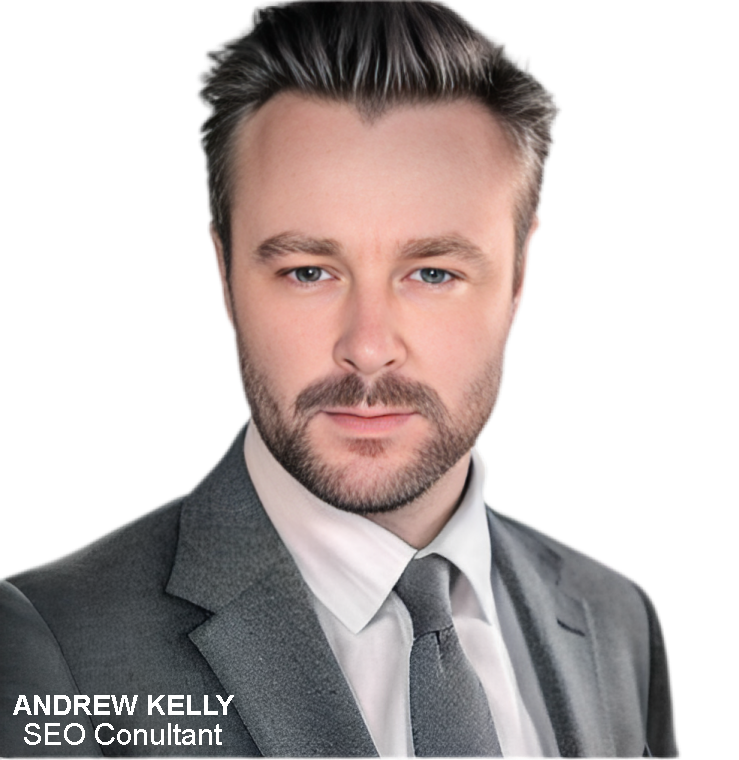Founder & Director
As a finalist in the Australian Design Award and in various publications my SEO consultancy company has provided competitive prices with measured results. I personally work one on one with my clients to optimise results giving key ingredients to help get your website to the top of Google. My brand experience includes Monash university, Silvertop Taxi, Mercedes Benz and True Value Solar which I was the digital marketing manager. I am accessible, reliable and genuinely care for your business, if your business needs a kickstart with some nice graphic design, web design or SEO, get in touch today.
How to Optimize Your Google My Business Listing for Local SEO
When it comes to local SEO, having a Google My Business (GMB) listing is crucial for any business looking to attract local customers. But simply having a listing isn’t enough – you need to optimize it to ensure that it appears at the top of relevant search results. In this article, we’ll walk you through the steps to optimize your GMB listing for local SEO.


Step 1: Claim Your GMB Listing
The first step in optimizing your GMB listing is to claim it if you haven’t already. To do this, go to the Google My Business website and click the “Start Now” button. You’ll then need to enter your business name and address and follow the steps to verify your listing.
Step 2: Fill Out Your Profile Completely
Once you’ve claimed your listing, it’s important to fill out your profile completely. This includes adding your business hours, website URL, phone number, and any other relevant information about your business. The more information you provide, the easier it will be for potential customers to find and contact you.
Step 3: Choose the Right Categories
When filling out your profile, you’ll need to choose the categories that best describe your business. This is important because it helps Google understand what your business is about and what kinds of searches your listing should appear for. Choose the most relevant categories and be as specific as possible.
Step 4: Add Photos and Videos
Adding photos and videos to your GMB listing is a great way to showcase your business and make it more attractive to potential customers. Make sure to add high-quality photos that accurately represent your business, and consider adding a video tour if possible.
Step 5: Encourage Reviews
Reviews are an important factor in local SEO, so it’s important to encourage your customers to leave reviews on your GMB listing. Make it easy for them by providing a direct link to your listing, and respond to all reviews (even negative ones) in a timely and professional manner.


Step 6: Monitor Your Listing
Finally, it’s important to monitor your GMB listing regularly to ensure that all information is up-to-date and accurate. Respond to customer inquiries and reviews promptly, and make any necessary updates to your profile as your business changes.
By following these six steps, you’ll be well on your way to optimizing your GMB listing for local SEO. Keep in mind that local SEO is an ongoing process, so continue to monitor and update your listing to ensure that you stay ahead of the competition.
The Bottom Line
Optimizing your Google My Business listing is a key component of any local SEO strategy. By following these steps, you can improve your chances of appearing at the top of relevant search results and attracting more local customers. Don’t underestimate the power of a well-optimized GMB listing!