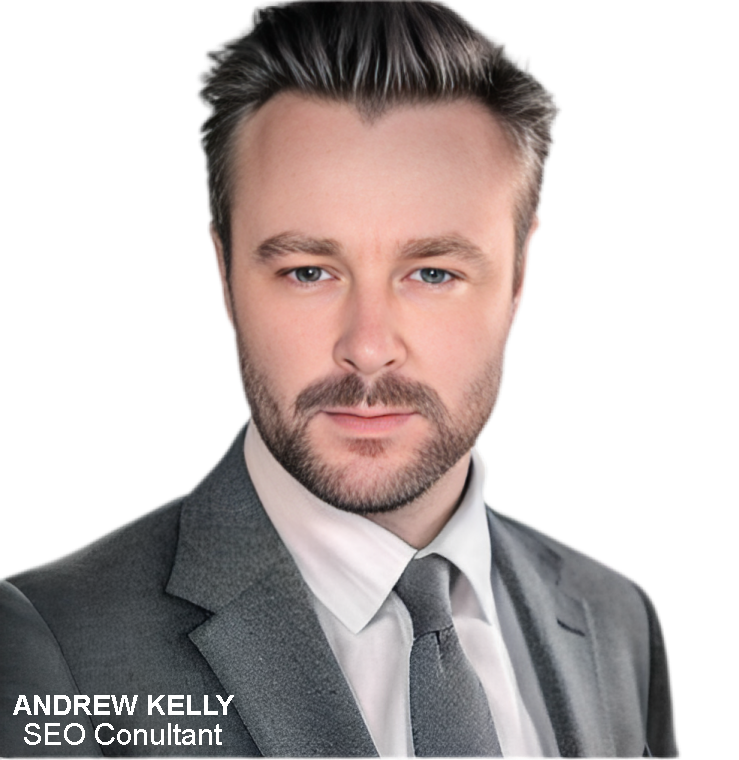Founder & Director
As a finalist in the Australian Design Award and in various publications my SEO consultancy company has provided competitive prices with measured results. I personally work one on one with my clients to optimise results giving key ingredients to help get your website to the top of Google. My brand experience includes Monash university, Silvertop Taxi, Mercedes Benz and True Value Solar which I was the digital marketing manager. I am accessible, reliable and genuinely care for your business, if your business needs a kickstart with some nice graphic design, web design or SEO, get in touch today.
How to Optimize Your Images for SEO
Images play a crucial role in creating engaging and visually appealing content on your website. However, they can also significantly impact your site’s search engine optimization (SEO) if not optimized correctly. In this article, we’ll go over some essential tips and techniques for optimizing your images to improve your website’s SEO and user experience.


1. Choose the Right File Format
When choosing an image file format, it’s important to consider the balance between image quality and file size. The most common file formats for web images are JPEG, PNG, and GIF. Here’s a breakdown of each format:
- JPEG: This format is best for photographs and images with complex color schemes, as it provides high-quality images with a relatively small file size. However, JPEGs do not support transparency.
- PNG: This format is best for images with transparency, such as logos or graphics with transparent backgrounds. However, PNG files can be much larger in size than JPEGs.
- GIF: This format is best for animated images or simple graphics with a limited color palette. GIF files tend to have smaller file sizes but lower image quality than JPEGs and PNGs.
2. Optimize Your Image Size
The file size of your images can significantly affect your website’s loading speed, which is a crucial factor in SEO. Therefore, it’s essential to optimize your images’ size without sacrificing quality. Here are some tips for optimizing your image size:
- Resize your images: Use an image editor to resize your images to the correct dimensions before uploading them to your website. Avoid using HTML or CSS to resize images, as this can slow down your website’s loading speed.
- Compress your images: Use an image compression tool like Kraken or TinyPNG to reduce the file size of your images without compromising their quality.
3. Use Descriptive File Names and Alt Tags
Search engines rely on file names and alt tags to understand the context and relevance of an image. Therefore, it’s crucial to use descriptive file names and alt tags to improve your image’s SEO. Here are some tips for using descriptive file names and alt tags:
- Include relevant keywords: Use relevant keywords in your file name and alt tag to help search engines understand what your image is about.
- Be descriptive: Use descriptive words to provide more context about your image.
- Avoid keyword stuffing: Don’t overuse keywords or include irrelevant keywords in your alt tags or file names.


4. Use a Sitemap to Help Search Engines Discover Your Images
A sitemap is a file that lists all the pages on your website, including images. By including images in your sitemap, you can help search engines discover and index your images more easily. Here are some tips for using a sitemap:
- Include all your images: Make sure to include all the images on your website in your sitemap.
- Update your sitemap regularly: Make sure to update your sitemap regularly to ensure that it accurately reflects the current state of your website.