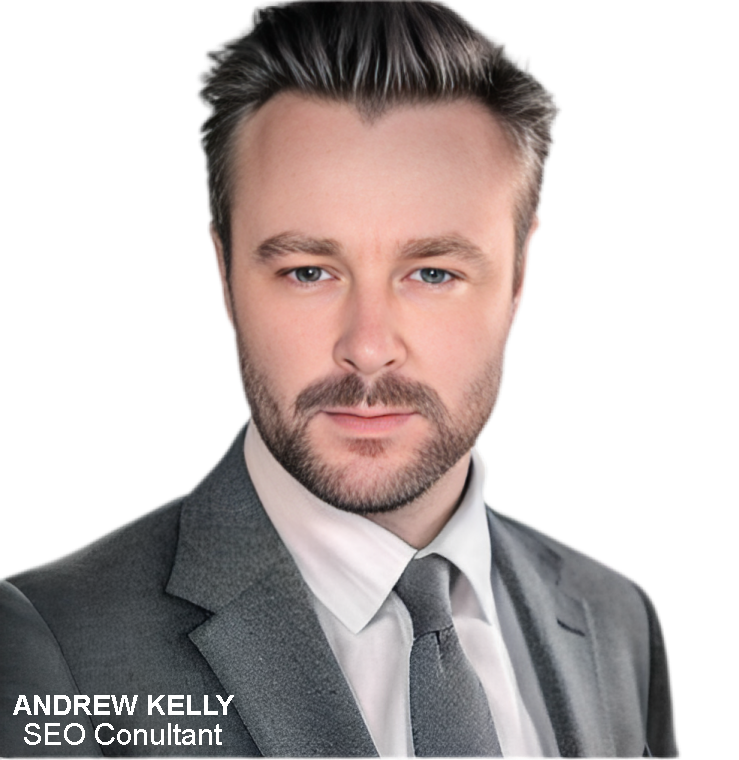Founder & Director
As a finalist in the Australian Design Award and in various publications my SEO consultancy company has provided competitive prices with measured results. I personally work one on one with my clients to optimise results giving key ingredients to help get your website to the top of Google. My brand experience includes Monash university, Silvertop Taxi, Mercedes Benz and True Value Solar which I was the digital marketing manager. I am accessible, reliable and genuinely care for your business, if your business needs a kickstart with some nice graphic design, web design or SEO, get in touch today.
How to Use Google Search Console for SEO
Google Search Console is a powerful tool that can help you improve your website’s search engine optimization (SEO) and overall performance. Whether you’re an experienced SEO professional or a beginner, using Google Search Console can provide valuable insights into your website’s performance and help you identify and fix any issues that may be holding it back. In this article, we’ll take a closer look at how to use Google Search Console for SEO and get the most out of this essential tool.


What is Google Search Console?
Google Search Console, formerly known as Google Webmaster Tools, is a free tool provided by Google that allows website owners to monitor and maintain their website’s presence in Google search results. It provides insights into how Google crawls and indexes your site, identifies any errors or issues that may be affecting your site’s visibility, and helps you optimize your site for search engine ranking.
How to Set Up Google Search Console
To use Google Search Console, you’ll need to set up an account and verify ownership of your website. Here’s how to do it:
- Go to https://search.google.com/search-console/about and click on “Start Now”.
- Sign in to your Google account or create one if you don’t have one already.
- Add your website’s URL and click “Continue”.
- Verify ownership of your website by following the on-screen instructions. You can choose from several verification methods, such as adding a meta tag to your site’s HTML code, uploading an HTML file to your site, or using your Google Analytics account.
Once you’ve verified ownership of your site, you’ll be able to access Google Search Console and start using its various features and tools.
Using Google Search Console for SEO
Now that you’ve set up Google Search Console, let’s take a look at some of the ways you can use it to improve your website’s SEO:
1. Monitor Your Site’s Performance
Google Search Console provides valuable insights into how your website is performing in Google search results. It shows you data on how many clicks and impressions your site is getting, which pages are ranking for specific keywords, and more. By monitoring your site’s performance in Google Search Console, you can identify any issues or opportunities for improvement and adjust your SEO strategy accordingly.


2. Submit Your Sitemap
A sitemap is a file that lists all the pages on your website and helps search engines crawl and index your site more efficiently. By submitting your sitemap to Google Search Console, you can ensure that Google is aware of all the pages on your site and can crawl and index them more effectively. This can help improve your site’s overall visibility and search engine ranking.
3. Identify and Fix Errors and Issues
Google Search Console can help you identify and fix any errors or issues that may be affecting your site’s performance. It can flag issues such as broken links, crawl errors, and security issues, allowing you to quickly identify and fix any problems that may be holding your site back.