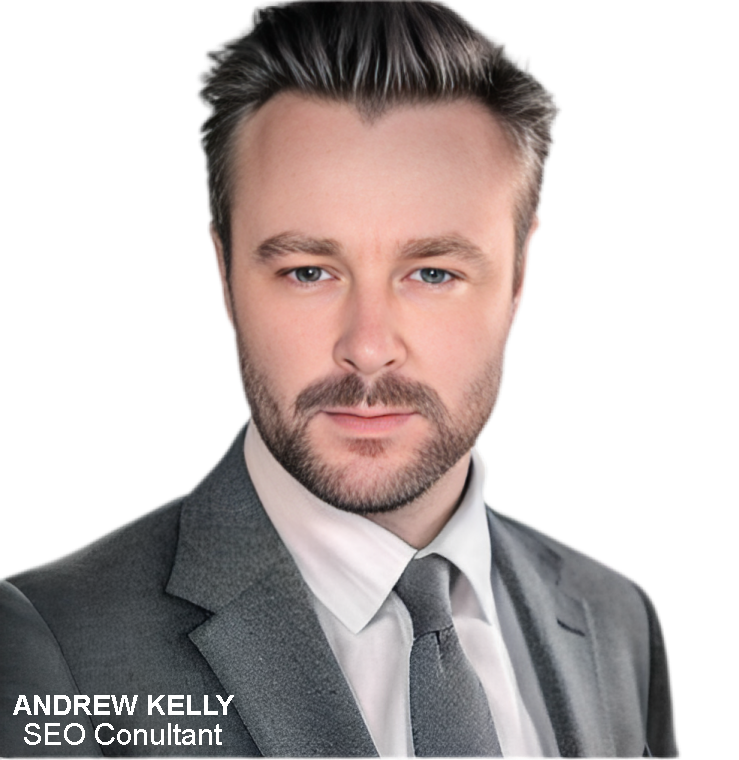Founder & Director
As a finalist in the Australian Design Award and in various publications my SEO consultancy company has provided competitive prices with measured results. I personally work one on one with my clients to optimise results giving key ingredients to help get your website to the top of Google. My brand experience includes Monash university, Silvertop Taxi, Mercedes Benz and True Value Solar which I was the digital marketing manager. I am accessible, reliable and genuinely care for your business, if your business needs a kickstart with some nice graphic design, web design or SEO, get in touch today.
The Importance of Site Speed for SEO
Site speed is one of the most important factors for SEO. A website’s speed affects user experience and influences a website’s ranking on search engines. Site speed is not only important for SEO, but it’s also important for user satisfaction. If your website takes too long to load, users will quickly lose interest and leave your site, resulting in a high bounce rate.


How Site Speed Affects SEO
Site speed is a critical ranking factor for SEO. Google uses site speed as a ranking factor, and faster-loading websites are more likely to appear higher in search engine results pages (SERPs). In 2018, Google introduced the “Speed Update,” which meant that website speed became a critical ranking factor for mobile searches. Slow-loading mobile sites may be penalized by Google’s algorithm, resulting in a lower ranking on SERPs.
Furthermore, site speed can affect the crawling rate of search engines. If your website takes too long to load, search engine bots may have difficulty crawling and indexing your website. This could result in lower visibility on search engines and ultimately, a lower ranking on SERPs.
The Impact of Site Speed on User Experience
Site speed is also critical for user experience. A fast-loading website enhances user experience and keeps users engaged. On the other hand, a slow-loading website frustrates users and can lead to a high bounce rate. A high bounce rate means that users leave your website after visiting only one page. This negatively affects your website’s metrics and can hurt your SEO efforts.
Site speed also impacts other user experience metrics like time on site and page views. When your website loads quickly, users are more likely to spend more time on your site and view more pages. This positively impacts your website’s metrics and can improve your SEO efforts.
How to Improve Site Speed
Improving site speed is crucial for SEO and user experience. Here are some ways to improve site speed:
1. Optimize Images
Images are often the largest files on a website, and they can significantly slow down your site. Optimizing images involves compressing and resizing them to reduce their file size without compromising their quality. This can be done using image optimization tools like Photoshop or online image compressors like TinyPNG or Kraken.io.
2. Minimize HTTP Requests
HTTP requests are made whenever a page loads, and they can significantly slow down your site. The more HTTP requests a page has, the longer it takes to load. To minimize HTTP requests, you can reduce the number of images, scripts, and stylesheets on your website. You can also combine multiple scripts and stylesheets into one file to reduce HTTP requests.


3. Use a Content Delivery Network (CDN)
A content delivery network (CDN) is a network of servers that distribute website content to users based on their geographic location. CDNs can significantly improve site speed by reducing the distance between the user and the server. This reduces latency and improves website loading times.
4. Enable Browser Caching
Browser caching stores frequently accessed files on a user’s device, which reduces the number of HTTP requests and speeds up page loading times. To enable browser caching, you can add a cache-control header to your website’s HTTP response headers.